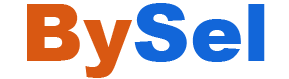When you want flawless digitization, every detail counts. PixelScan bridges the gap between paper and perfection—offering clear, accurate, and high-fidelity scans that truly capture every nuance of your originals.
300 DPI is the sweet spot for document scans—perfect balance between OCR accuracy and file size
Higher formats, like photos and archival images, benefit from 600–1200 DPI to retain fine textures and detail
True Optical Resolution
We rely on the scanner’s native DPI—not software-boosted interpolation—to ensure authentic clarity
Adaptive Resolution Modes
Designed for diverse materials:
Text/Archive: 300 DPI
Photos/Artwork: 600–1200 DPI
Fine-grain materials: adjust dynamically based on content
Smart File Output
Choose the right format—PDF with OCR for documents, TIFF for high-quality archival images.
AI-Assisted Enhancements
Auto color correction, cropping, and cleanup ensure each scan is professional-grade.
Workflow Efficiency
Fast scanners plus intelligent compression and batch processing for secure, detailed scans without delay.
| Use Case | Recommended DPI | Benefit |
|---|---|---|
| Standard Docs | 300 DPI | Compact, accurate, and OCR-friendly |
| Fine Print/Artwork | 600 DPI | Retains subtle elements and texture |
| Photo Archiving | 1200 DPI (max) | Preserves deep detail and archival fidelity |
Prioritize true DPI—optical over interpolated
Match mode to content—adjust DPI based on document type and final use.
File type matters—PDF for searchability, TIFF for archival clarity.
Use smart auto-processing—for consistent, polished results every time.
Experience precision digitization here:CLICK HERE