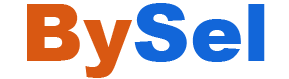Say hello to a smarter, more efficient workflow—right from your desk. The Digital Desk equips you with everything you need to transform paper, film, and documents into organized digital assets with clarity and speed.
Fast & Sharp Results: Today’s scanners process a page in ~30 seconds, achieving 1200–4800 DPI for crisp, precise captures—ideal for both text and photos .
AI-Powered Accuracy: Optical Character Recognition (OCR), auto-cropping, and intelligent indexing automate your workflow and reduce errors
Cloud & Mobile First: Seamless integration with cloud storage and mobile devices supports remote accessibility, enabling a truly flexible desk setup .
Top-Tier Optical Resolution
Opt for true optical DPI over interpolation—aim for 1200–4800 SPI/DPI for high-quality scans (flatbed) .
ADF + Duplex Scanning
Use Automatic Document Feeders with dual cameras or RADF tech to double your speed with both-side scanning .
Smart Capture Software
Choose platforms that automate OCR, barcode/patch-code separation, and metadata tagging for seamless upload to DMS or ECM .
Robust Build & Compliance
Durable scanners designed for high-volume use, with secure workflows ideal for regulated industries
AI & ML Integration to auto-classify and extract key info for streamlined workflows
Blockchain for Authentication, ensuring secure, tamper-proof scans—vital in legal and healthcare
Mobile & Cloud Scanning via smartphones, bringing scanning into everyday environments
Eco‑Friendly Digitization, focusing on paper reduction and energy-efficient hardware
| Step | What to Do |
|---|---|
| 1. Prep Documents | Remove staples, sort by size, and patch with separation sheets Document Management Software | Docsvault+12Managed Outsource Solutions+12Revolution Data Systems+12 |
| 2. Choose the Right Hardware | Decide between flatbed (photos/fragile items) or high-speed ADF duplex scanners |
| 3. Automate Workflows | Set up one-touch scanning to cloud, apply OCR and metadata tagging |
| 4. Ensure Security & Compliance | Use encryption, audit logs, and secure storage for sensitive docs |
| 5. Maintain Quality | Regularly clean glass, rollers, calibrate color, and check color profiles — especially for photo/video needs |
Professionals & SMBs in law, finance, and healthcare
Creative Studios & Archival Workflows needing high-res scans
Field & Mobile Workers using apps and cloud integration
Document-Driven Teams aiming to go paperless and compliant
Get expert scanners, setup guides, and seamless workflow solution:CLICK NOW